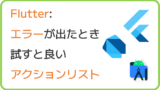Flutter:「pod install」したら、「CocoaPods could not find compatible versions for pod "Firebase/Auth"」のエラー
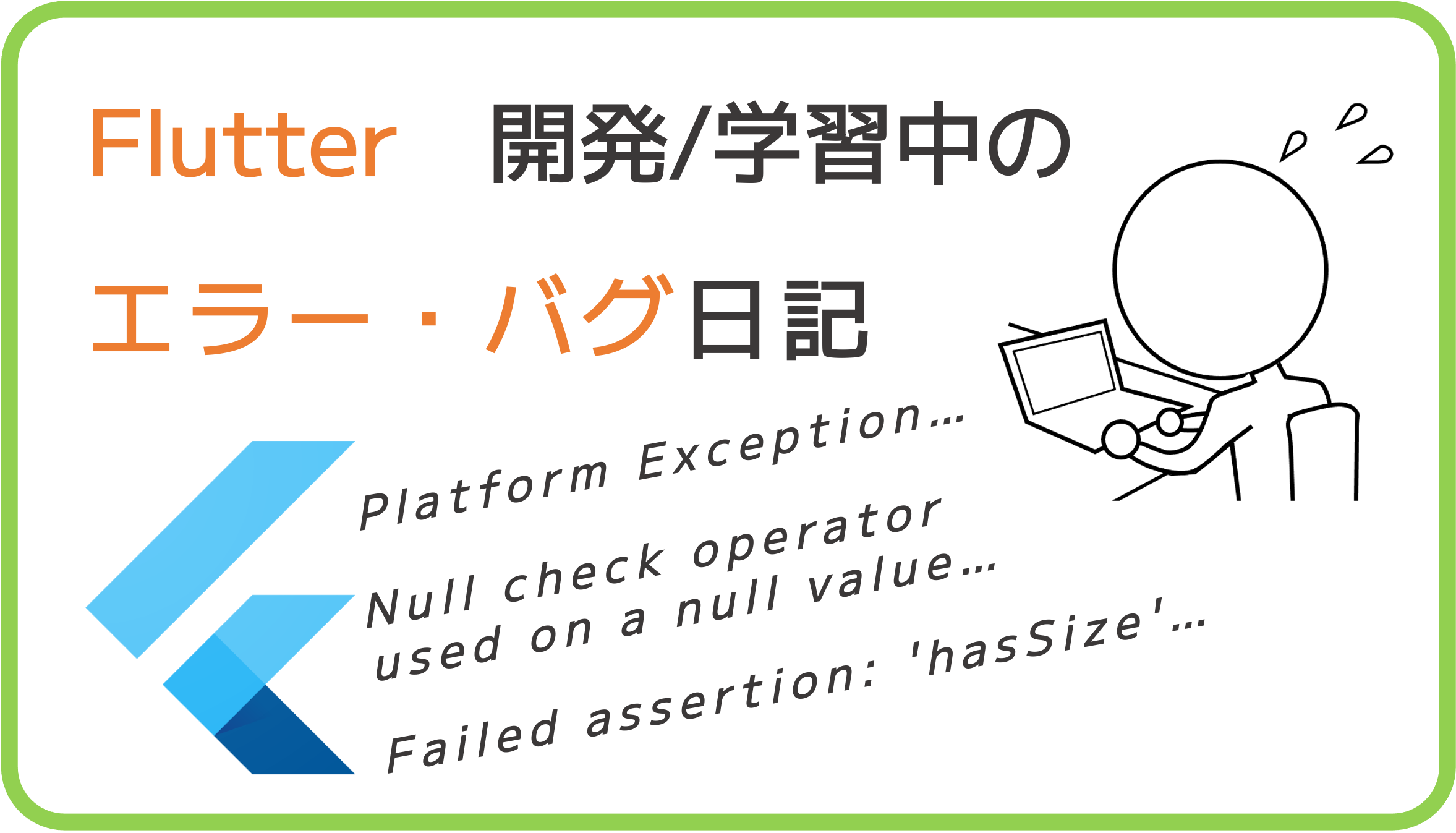
結論:「sudo gem install cocoapods」を実行後、「pod install --repo-update」を実行する
2021/10/31 Flutter エラー・バグ日記
「google_mobile_ads」のパッケージを入れた後(これが原因かわからないが、、)、iOS実機で動かすため「pod install」したら、以下のようなエラーが出た。
CocoaPods could not find compatible versions for pod "Firebase/Auth": In snapshot (Podfile.lock): Firebase/Auth (= 8.5.0)
In Podfile: firebase_auth (from `.symlinks/plugins/firebase_auth/ios`) was resolved to 3.0.2, which depends on Firebase/Auth (= 8.8.0)
Specs satisfying the `Firebase/Auth (= 8.5.0), Firebase/Auth (= 8.8.0)` dependency were found, but they required a higher minimum deployment target.
どうやらプロジェクトで使っている「firebase_auth」のバージョンが、「pod install」で入れようとするバージョンと整合しない?ということらしい。
特に「firebase_auth」のバージョンは変えておらず、以前は普通に「pod install」できたのに謎。。
「pod install」時のエラー対策としていつもやっている、「podfile.lock」の削除、「flutter clean」をきちんと実行してから「pod install」しても、エラーは変わらず。
調べると、stackoverflowのこちらの記事に
pod install --repo-update
をすると良いとの事だったので、やってみると、こんな感じで最後の1文だけエラーが出た。
・・・(略)・・・
Analyzing dependencies
cloud_functions: Using Firebase SDK version '8.8.0' defined in 'firebase_core'
firebase_auth: Using Firebase SDK version '8.8.0' defined in 'firebase_core'
firebase_core: Using Firebase SDK version '8.8.0' defined in 'firebase_core'
[!] GoogleAppMeasurement requires CocoaPods version >= 1.10.2, which is not satisfied by your current version, 1.10.1.
どうやら、CocoaPodsのバージョンが古いことが原因っぽい。
更に調べてこちらのteratailの記事を参考に、「sudo gem install cocoapods」を実行し、その後でもう一度
pod install --repo-update
を実行したら、
・・・(略)・・・
Installing Firebase (8.8.0)
Installing FirebaseAuth (8.8.0)
Installing FirebaseCore (8.8.0)
・・・(略)・・・
のように、無事、バージョン8.8.0がインストールされた模様。
その後、問題なくiOS実機で実行できた。
忘れた頃にまた食らいそうなエラーなので備忘。
\一般的なエラー対処法をまとめた記事はこちら/
リリースしたアプリ(全てFlutterで開発)
個人アプリ開発で役立ったもの
おすすめの学習教材
\超初心者向けでオススメな元Udemyの講座/
\キャンペーン時を狙えば安価で網羅的な内容が学べる(日本語訳あり)/
\Gitの基礎について無料で学べる/
おすすめの学習書籍
\実用的。image_pickerに関してかなり助けられた/
\Dartの基礎文法を素早くインプットできる/